Configuring SDH/SONET
Posted January 30th 2013
Today, I'm going to walk through setting up a Corelatus SDH/SONET probe to look at E1/T1 lines carried on 155 Mbit/s SDH/SONET.
A quick look at SDH/SONET
Wikipedia has a good article about SDH/SONET. SONET is the standard mostly used in North America, SDH is the one mostly used in the rest of the world. The differences between the two are minor, for Corelatus' hardware it's just a setting in software.
SDH/SONET can both be used to carry various types of data. This time around, we'll just look at the E1/T1 lines. Here's a diagram of the scheme SONET uses to pack many E1/T1 lines into one 155 Mbit/s line, usually an optical fiber:
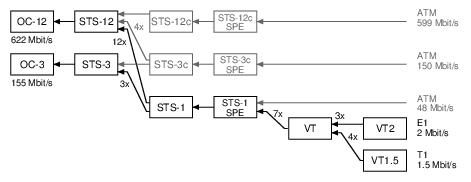
SONET calls the 155 Mbit/s line an "OC-3" (on the left of the diagram). SONET then has three layers of packing lines together (STS-1, VT, VT2), and that allows it to fit 3 x 7 x 3 = 63 E1 lines or 3 x 7 x 4 = 84 T1 lines.
SDH uses different names for similar ideas. The end result is the same: it carries 63 E1s or 84 T1s:
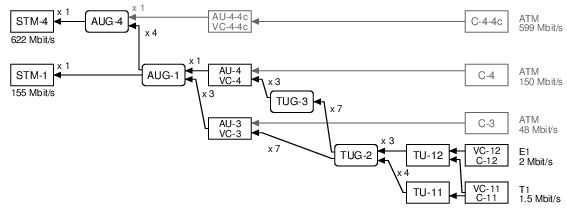
To work with E1/T1 lines on a Corelatus SDH/SONETs Monitoring Probe, we need to do three things:
- Turn on (enable) SDH/SONET at the top level
- Obtain (map) a name for a particular E1/T1 line
- Turn on (enable) layer 1 processing on the E1/T1 line
Setting up SDH/SONET using the API
Same as all other Corelatus probes, the SDH/SONET probe responds to text commands sent over TCP port 2089. To support SDH/SONET, we added two new comands enable and map.
First, enable SDH/SONET at the top level, in SONET mode for this example:
C: <enable name='sdh1'><attribute name='SONET' value='true'/></enable> G: <ok/>
Once sdh1 is enabled, you can walk through the containers carried on it using the query command. But we'll skip right to mapping one of the E1 links:
C: <map target_type='pcm_source'>
<sdh_source name='sdh1:hop2:lop7_4'/></map>
G: <pcm_source name='pcm60'/>
Now that we know what name the E1 has (pcm60 in this example), we can enable L1 using the same command you'd use on a probe with an electrical E1:
C: <enable name='pcm60'><attribute name='mode' value='T1'/></enable>
G: <ok/>
After these three commands, you have a T1 which is ready to use just like a T1 on other Corelatus hardware, i.e. you can start layer 2 decoding on it, or copy out the data or...
The API manual goes into detail, with more examples, including how to use disable and unmap.
Setting up SDH/SONET using the CLI
The SDH/SONET probe has a command-line interface. It's useful for experimenting and exploring. Here's how to set up things the same as above:
$ ssh cli@172.16.2.9
cli@172.16.2.9's password: (mail matthias@corelatus.se)
GTH CLI, press Enter to start (^D to exit)
GTH CLI started. 'help' lists commands
gth 172.16.2.9> enable sdh1 SONET true
ok
gth 172.16.2.9> map sdh1:hop2:lop7_4
Mapped to: pcm60
ok
gth 172.16.2.9> enable pcm60 mode T1
ok
Setting up SDH/SONET using Python
Corelatus has sample code in a few languages, including Python, which shows how to use the API to set up an SDH link just like above. Here's the python demo program doing the same thing:
$ ./gth.py enable 172.16.2.9 sdh1 SONET true
$ ./gth.py map 172.16.2.9 sdh1:hop2:lop7_4
pcm60
$ ./gth.py enable 172.16.2.9 pcm60 mode T1
The C and Erlang sample code (on the same page) provides the same functionality, but with slightly different syntax.
Permalink | Tags: GTH, python, SDH and SONET
Decoding MTP-3 and ISUP
Posted March 25th 2009
Sometimes, you want to look at the signalling on an E1 and use it to figure out when telephone calls start and stop. In SS7 networks, call setup and tear-down is done by the ISUP layer, which fits in to the SS7 stack like this:
Layer 4: ISUP
Layer 3: MTP-3
Layer 2: MTP-2
Layer 1: MTP-1 (typically an 2Mbit/s E1 or a 1.5Mbit/s/T1)
If you have a GTH connected to the E1 you're interested in, either via a DXC or a monitor point, the GTH takes care of layers one and two. That leaves MTP-3 and ISUP to you.
The easiest way to decode MTP-3 and ISUP is to let wireshark do it for you. There's a note about how to do that on Corelatus' official site. But this blog entry is about how to decode MTP-3 and ISUP yourself.
A signal unit (packet)
In SS7, packets are usually called "signal units". Here's what an SS7 signal unit looks like 'on the wire', octet by octet, with MTP-2 and MTP-1 already decoded:
8d c8 1f 85 02 40 00 00 35 00 01 00 21 00 0a 02 02 08 06 01 10 12 52 55 21 0a 06 07 01 11 13 53 55 00 6e 00
MTP-3
The start of the packet is the MTP-2 (ITU-T Q.703) and MTP-3 (ITU-T Q.704) headers. These headers are easy to decode because they are always fixed-length:
| Octet(s) | Value | Purpose |
|---|---|---|
| 00--01 | 8d c8 | MTP-2 sequence numbers, safe to ignore |
| 02 | 1f | MTP-2 length indicator. Anything less than 3 is reserved for MTP-2 itself and should be discarded. |
| 03 | 85 | MTP-2 SIO. The SIO tells us which 'service' the signal unit is intended for. Q.704 sections14.2.1 and 14.2.2 tell us that anything ending in hex 5 is for ISUP. |
| 04--07 | 02 40 00 00 | MTP-3 Routing label. The routing label is just a "from" and "to" address in the SS7 network. For most applications we can ignore it. Q.704 figure 3 shows what's in the routing label. |
Upshot: to see calls start and stop, all we have to do for MTP-3 is:
- Look at the length indicator (offset 2) and discard any signal unit where it's less than 3.
- Look at the SIO (offset 3). Discard if (SIO & 0x0f != 5)
ISUP
The rest of the signal unit is ISUP. Annex C in ITU-T Q.767 tells us how to decode ISUP. ISUP is fiddly because there are several types of ISUP packets, because several of those types have optional fields and because some of those fields are variable length. Here are the octets we have left after removing MTP-2 and MTP-3:
35 00 01 00 21 00 0a 02 02 08 06 01 10 12 52 55 21 0a 06 07 01 11 13 53 55 00 6e 00
The first two octets are the CIC. The third octet is the Message type.
The CIC (Q.767 C.1.2) tells us which circuit this call uses. All the signalling for one call has the same CIC. In ITU networks, it's a 12-bit value packed into the field in little-endian byte order. In this case CIC=0x0035. We're sniffing an E1 line, so C.1.2.a tells us that the lower five bits correspond to the timeslot (timeslot 5) and the rest identifies the E1 itself.
The Message Type (Q.767 Table C-3) field tells us what sort of ISUP message this signal unit is. 0x01 is an IAM. 0x10 is RLC. For a minimal "show me what calls are going through the system" hack, we only need to look at the IAM (comes at the start of the call, contains the A and B numbers) and the RLC (sent when the call is finished) messages.
Now we know that the CIC=0x35, that the message is an IAM and we still have about a dozen octets to decode. Q.767 table C-16 tells us how to decode an IAM. There are some uninteresting fixed-length fields followed by the B number and then the A number. Look at the code (or Q.767, section C.3.7) if you're interested in the details. All we really care about is that these octets
06 01 10 12 52 55 21
represent the B number: 21255512. You can see the number in the raw data if you skip the first three octets and swap every second digit.
Turning those ISUP steps into an algorithm to decode one signal unit:
- Save the CIC
- Is the message an IAM? Decode it as an IAM, which is fiddly.
- Is the message an RLC? Just print the CIC.
That's all you need to do to make a simple system which prints the start and end of each call. To do something useful, you need to maintain a table of in-progress calls and match up the IAM and RLC messages with the same CIC. You also need to handle things like systems restarting.
Further reading
The ITU now have most of their standards freely available at www.itu.int. So one way to learn more about MTP-3 and ISUP is to read the standards, e.g. all the Q-series standards about signalling are here.
Erlang code
Everything discussed above is implemented in the ss7_sniffer.erl example. It makes good use of Erlang's binary syntax, e.g. here's the MTP-3 decoder:
mtp3(<<_Sub:4, Service_indicator:4>>, <<DPC:14, OPC:14, SLS:4,
Rest/binary>>) ->
case Service_indicator of
0 -> % Management
ignore;
1 -> % Test/maintenance
ignore;
3 -> % SCCP
ignore;
5 ->
isup(DPC, OPC, SLS, Rest);
9 -> % B-ISUP; similar to ISUP, but not compatible.
ignore;
X ->
io:fwrite("ignoring SU with unexpected service indicator=~p\n", [X])
end.
It looks a lot like one of the examples in the original paper about the binary syntax.
Python Code
The same thing done in Python is fairly straightforward once you discover the Python 'struct' library, which is basically the same thing as PERL's pack/unpack. The code is in sniff_isup.py, inside the GTH python examples zip.
Permalink | Tags: erlang, GTH, telecom-signalling, python
GTH audio streaming: why stream over TCP?
Posted March 6th 2009
GTH lets you stream audio from a TCP socket to a timeslot on an E1/T1 line. Some people are surprised by the choice to use TCP. When I added that support back in 2002, my first thought was to use RTP (RFC 1889). RTP is simple: you just dump the audio in a UDP packet with some timestamping information and shoot it out on ethernet at the right rate.
I'd worked with RTP before and I'd been at a couple of SIP interops where most of the attendees had trouble emitting audio at 'the right rate', i.e. 8000 samples/s. One manufacturer's system would emit 8007 samples/s. Another would play it back at 7999 samples/s. What do you do with the extra 8 samples per second? If you do nothing, you get endlessly growing delays and, eventually, a buffer overflow. If you come up with a strategy for throwing away samples, it's bound to interact badly with something, sooner or later.
The thing is, when you're streaming in pre-recorded audio, you don't need it to be at the right rate. You just need to make sure it doesn't overrun or underrun the GTH's internal buffer. I.e. you need flow control, not rate control. TCP has flow control, and everyone knows how to use TCP sockets. In 2002, doing things that way was right at the limit of what our 50MHz embedded CPU could keep up with. Now it's no problem at all.
Python
I'm playing around with python at the moment. Here's how to put some data on an E1 timeslot, straight from the python shell. First, set up a listening TCP socket:
import socket s = socket.socket(socket.AF_INET, socket.SOCK_STREAM) s.listen(0) addr, port = s.getsockname()
Next, open another socket to the GTH command port (2089) and tell it we want to stream in audio on the socket we opened above:
a = socket.socket(socket.AF_INET, socket.SOCK_STREAM)
a.connect(("172.16.2.7", 2089))
my_ip, _port = a.getsockname()
command = "" % (my_ip, port)
header = "Content-type: text/xml\r\nContent-length: %d\r\n\r\n" % len(command)
a.sendall(header + command)
Finally, accept() and send the data:
d, _ = s.accept()
d.sendall("hello world")
d.close()
That looks OK to me, though I imagine the style betrays my Erlang mindset. There's a more complete python example at the bottom of the API page.
Comments
Bartosz, 28. January 2010
Hey. Just stumbled on this page while I was googling after Mtp3 procedures. I'm wondering if you have any materials that you could share regarding link setup - I'm working on open source stacks for ss7. Im able to setup mtp2,3 and layer 4(signle link), now I'm working on getting it work with more than one and frankly Qs for mtp3 are not very helpful.
(website)
Matt, 28. January 2010
@Bartosz: I only really work with MTP2. My customers use MTP3, so I know quite a bit about it, but you probably know more. For MTP2, the standard is difficult to read, but comprehensive. MTP3 seems harder. I have a copy of "Signalling in Telecommunications Networks" by van Bosse et al, it's useful for getting started, but I always end up trudging through the standards.
Interesting to see someone working on an open SS7 stack. Up until now, I've only been aware of openss7.org (written in C, some parts seem complete, the project seems to be a one-man effort).
Or: I don't think I can help much, but what you're doing looks interesting.
Matt
Emza, September 15, 2009
I found it very important but still not enough for me. I was looking for ISUP MTP-3 and ISUP decoding in C or in C#(not only start and end singnal unit but general which includes all message types). I would like to thank you but can help in my case please.
Thanks again
Embza
Matt, September 15, 2009
@Emza, decoding the rest of the message types is 'just' a matter of working your way through ITU-T Q.767 (ITU standards are now available for free at https://www.itu.int) and writing code to handle each and every section in the standard. Same basic idea as the messages I did. Doing it all is a few days of drudge work, which is why I haven't done it here.
About doing it in C or C#. I know nothing about C#. I work with C most days, though. Doing this sort of protocol decoding in C is fairly straightforward, but it's inevitably going to be more tedious than doing it in something like python, perl or erlang. In some applications the performance gain might be worth the extra effort.
Meskerem David, September 15, 2009
It is a great job. Keep working...
Can u please me one brief algorithm of decoding ISUP. Especially I am not clear how to decode the variable length parameters and the optional ones.
Thanks
Meskerem
Matt, September 15, 2009
@Meskerem, In an IAM, the A-number and B-number parameters are variable length. The algorithm for finding the B-number start is trivial, it's just a pointer offset. Here's what it looks like in the python example code:
def isup_iam(_, CIC, sif): # First 5 octets can be ignored bnum_pointer = ord(sif[5]) bnum = sif[5 + bnum_pointer:] print "IAM called party: %s CIC=%d" \ % (isup_number(bnum), CIC) # And here's how the example code figures out the length: # Decode an ISUP number, as per C 3.7 def isup_number(num): length = ord(num[0]) - 2The A-number is trickier because it's an optional parameter. The python sample code steps through the optional parameters looking for the A-number.
(the site also has exactly the same decoding routines in Perl and Erlang)
(Edit 2017-02-20: Thanks to Moy for pointing out that the code to find the A-number was a nasty hack which assumed that the A-number was the first optional parameter present.)