Getting hex dumps of E1/T1 timeslots
Posted May 7th 2014
This post looks at a few simple tricks for understanding the WWW browser-based hex dump from a typical E1/T1 and then moves on to some more complicated things you can do with timeslot data by piping it to the standard (from BSD, but now on most unix-like systems) hexdump tool.
Browser-based hex dumps
The HTTP server built into GTH (and STH 3.0) lets you click your way to a timeslot-by-timeslot hexdump of an E1/T1. It shows 8ms of data, which gives you a rough idea of what's happening on an E1/T1:
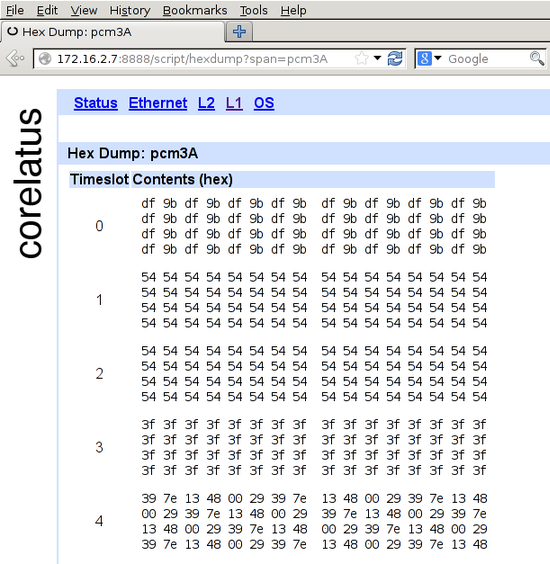
The HTTP server is on port 8888. To get to the hex dump, click 'L1' (at the top), then the E1/T1 you're interested in, for instance pcm4A, then 'hex dump' (at the bottom).
In the screenshot, timeslot 0 has a repeating two-octet pattern typical of an E1 link using doubleframe.
Timeslots 1 and 2 have the default idle pattern for E1 links: hex 54. That's silence, so those timeslots are most likely unused for the moment.
Timeslot 3 has nonstop 3f 3f 3f 3f. Writing that out in binary, 00111111001111110011111100111111, lets you see the pattern of six ones with a zero on either side. That's a flag. ISDN LAPD and Frame Relay links transmit flags between packets. Timeslot 3 probably contains LAPD signalling. There are eight possible bit rotations of the flag: 7e, e7, fc, cf, 9f, f9, 3f, f3.
Timeslot 4 has a repeating six-octet pattern. That's an MTP-2 FISU. Timeslot 4 is almost certainly running MTP-2.
Command-line hex dumps
This section assumes you're comfortable compiling C programs and using a Unix-like operating system, probably one of the BSDs or Linux. (You can do the same thing using Python, if you prefer, there's sample code for that too.)
Corelatus.com has some C sample code. It's also on github. Using that code, you can record a timeslot to a file:
./record 172.16.2.8 4A 1 /tmp/recording.raw
Let it run for 10 or 20 seconds, then stop it with ^C. You can now look at the data using the standard BSD tool 'hexdump' (on Debian, it's in the 'bsdmainutils' package):
tmp >hexdump -C recording.raw | head -2 00000000 72 f9 d8 76 e5 df d6 fd dc 5d ff f5 f0 94 57 da 00000010 eb 6e fa e4 7d 90 e4 e0 91 e2 eb ea ed e4 e3 e4
There's no limit to how large such recordings can be, so if you're debugging something, you can leave the recorder running for hours.
Live hex dumps
The 'record.c' sample code can also write to standard output. You can use that to get a live view of a timeslot via hexdump:
c >./record 172.16.2.7 3A 3 - 2>/dev/null | hexdump -C 00000000 3f 3f 3f 3f 3f 3f 3f 3f 3f 3f 3f 3f 3f 3f 3f 3f *
The example above demonstrates a neat feature in 'hexdump': 'hexdump' suppresses repeated data. So you can leave it running in a window and it'll only produce output when something changes.
Permalink | Tags: GTH, telecom-signalling, C