Daisy-chaining SDH/SONET interfaces
Posted October 27th 2014
SDH/SONET Monitor 3.0 has a daisy-chain feature which lets you retransmit the incoming signal. This is useful in two situations. The first is scaling layer-2 decoding capacity by adding more decoding hardware. The second is monitoring without an optical tap---'intrusive' monitoring.
Ad-hoc daisy-chaining
An earlier post briefly mentioned daisy-chaining. We'll look at the same site: it has three SDH links, S1, S2 and S3. Each link is tapped with an optical splitter. It looks like this:
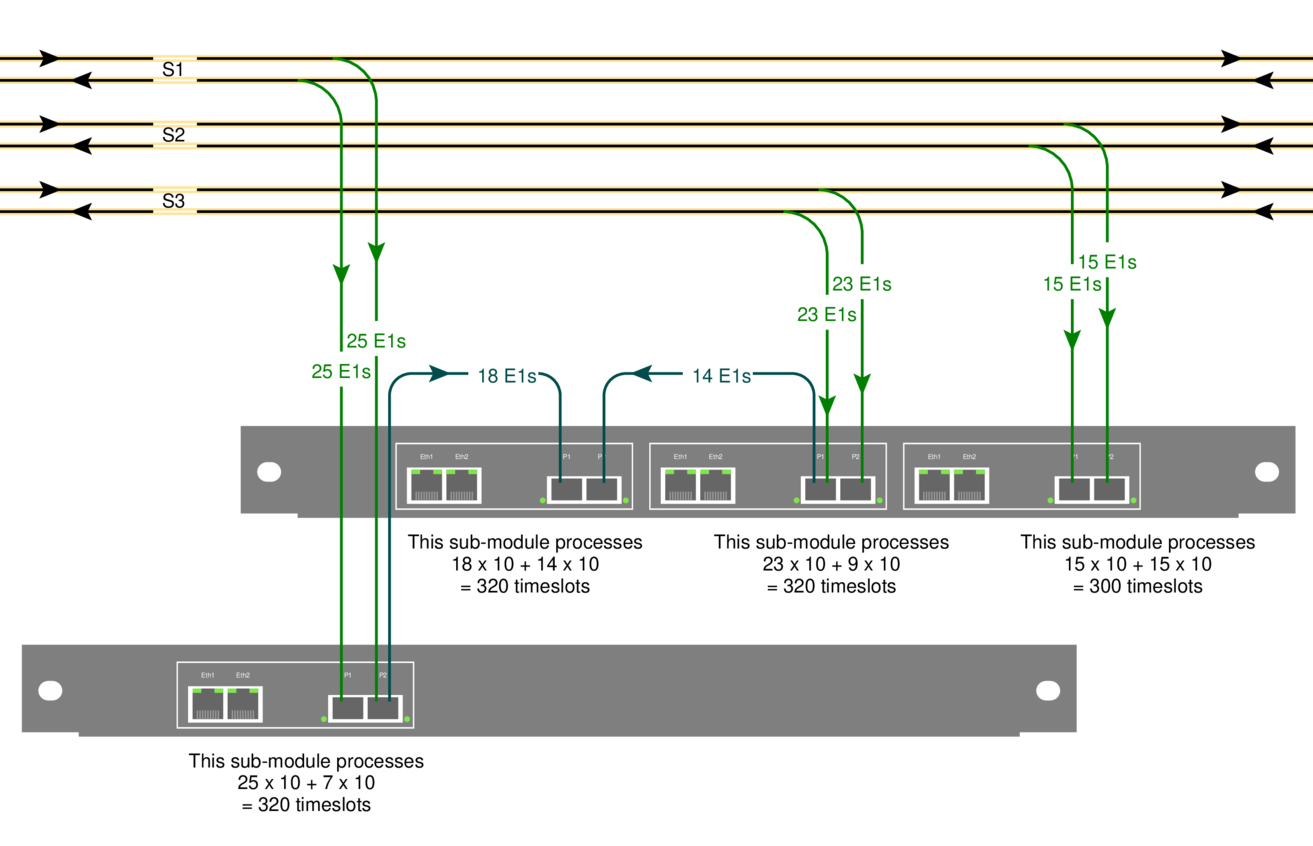
Each optical link in the example carries 10 LAPD timeslots per E1, that's fairly typical on Abis links. One STM-1, the one labelled 'S2', is fairly uninteresting because it only carries 300 channels of signalling:
15 E1s x 2 directions x 10 timeslots = 300 simplex channels
one submodule of an SDH/SONET Monitor 3.0 can decode all of that.
The STM-1 labelled 'S1', however, carries 500 channels of signalling, which is more than the 320 channels one submodule can decode:
25 E1s x 2 directions x 10 timeslots = 500 simplex channels
The solution is to re-transmit the incoming signal to another submodule. That's what the blue lines in the diagram show. We added a short fiber going from one sub-module to another. That lets us process 320 of the 500 channels on one submodule and 180 on the other.
Symmetric daisy-chaining
I called the daisy-chaining scheme above "ad-hoc", because it fairly arbitrarily copies some directions of some links to another submodule but leaves others alone. There's a second way to do daisy-chaining. Here's an example:
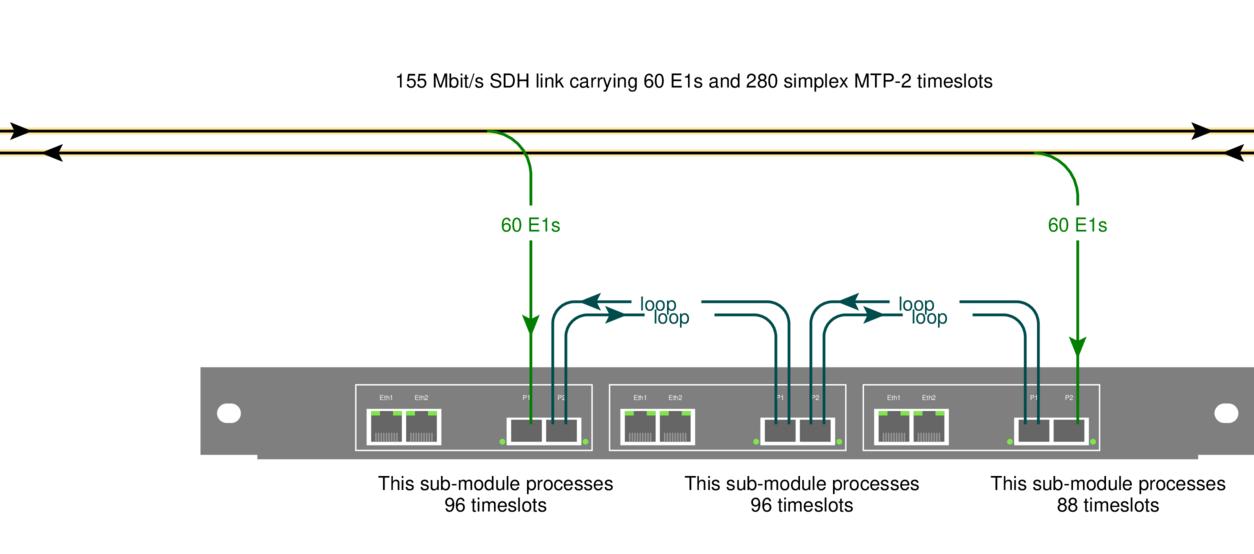
The idea is to feed each direction of a link into a separate submodule, and then copy both directions to a chain of submodules using short fiber cables. In this example, I've shown a chain of three subsubmodules.
Symmetric daisy-chaining lets every sub-module in the chain see all input. You can freely choose which sub-module in a chain processes which signalling channels---e.g. you might want to process the two directions of one signalling link on the same submodule.
The upside of symmetric daisy-chaining is that it's conceptually cleaner: every submodule in a chain sees all of the input.
The downside: symmetric daisy-chaining requires more fibers and in some situations also more hardware.
Intrusive monitoring
Normally, Corelatus hardware connects to optical networks via an optical tap. That way, you can be confident that the monitoring equipment won't disturb the live link.
With daisy-chaining, you also have the option of routing a live signal through the SDH/SONET monitor 3.0, i.e. you don't need an optical splitter. That's particularly useful in situations where briefly interrupting a link is acceptable, e.g. during a site survey or while debugging.
N.B.: daisy-chaining stops working when the power is off! That's why we use optical splitters for permanent installations.
How to set up daisy-chaining
Daisy-chaining always works cross-wise, i.e. a signal coming in on P1 (the leftmost SFP) will come out on P2. Daisy-chaining is off by default. Here's how to enable it:
<enable name='sdh1'>
<attribute name='daisy_chain' value='true'/>
</enable>
Here's what the same command looks like from the CLI:
GTH CLI started. 'help' lists commands
gth 172.16.1.34> enable sdh1 daisy_chain true
ok
Permalink | Tags: GTH, telecom-signalling, SDH and SONET